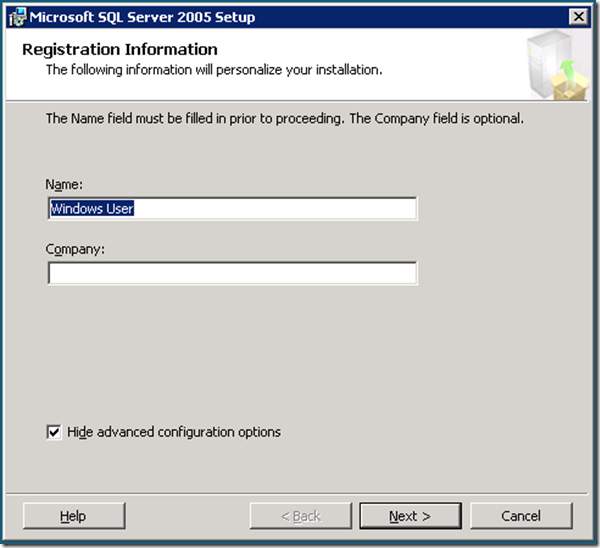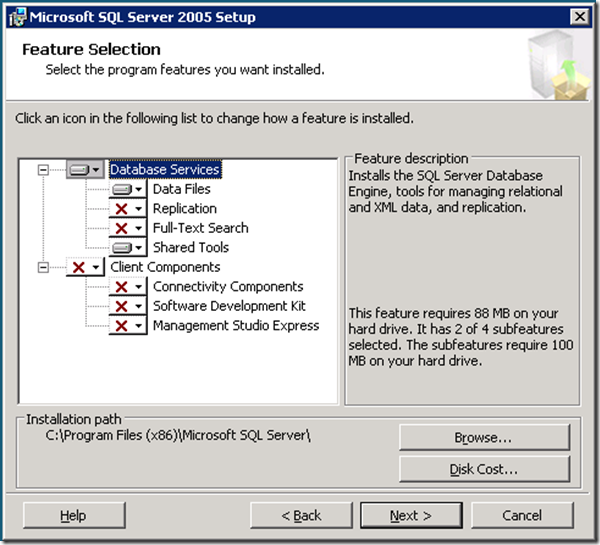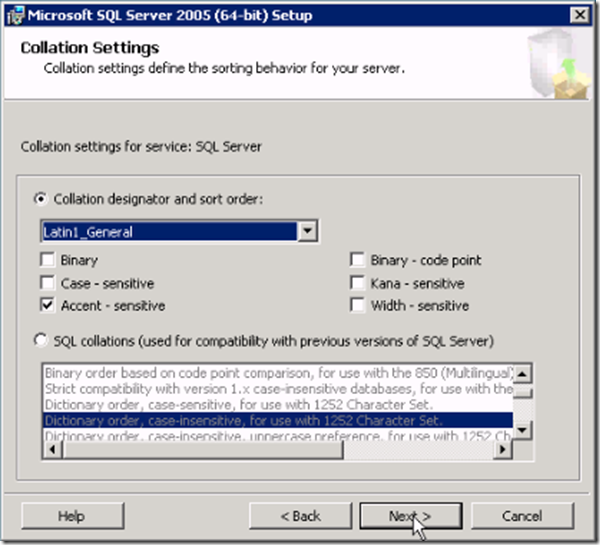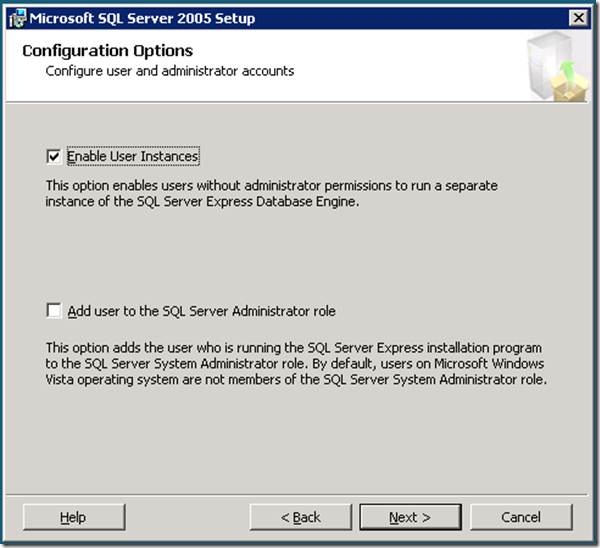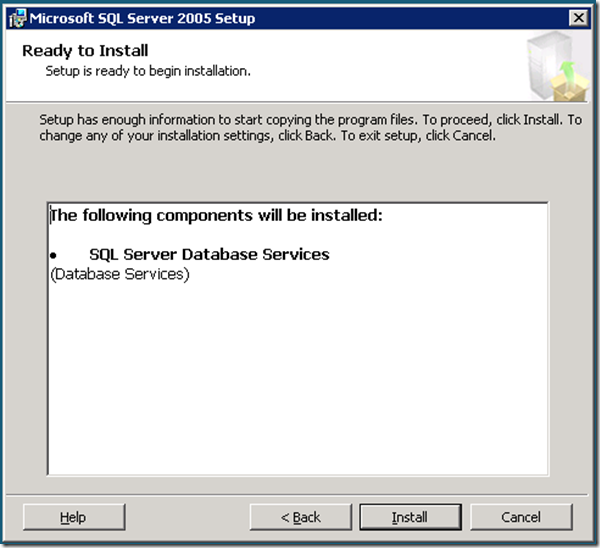For creating new instance of SQL server, you need to launch the SQL installer (usually the setup.exe) and choose the “Named Instance” option at the Instance Name prompt during the install setup wizard. Here is the detailed step-by-step screencast of this whole process: