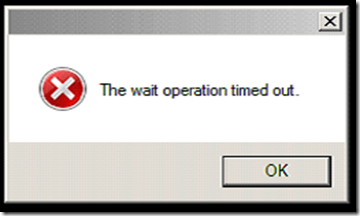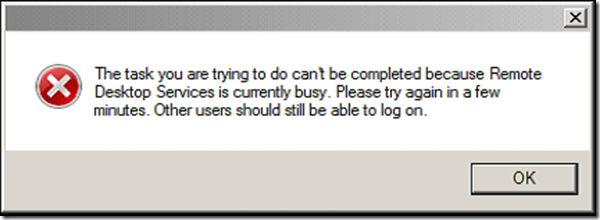ERROR:
———–
Error
———–
The wait operation timed out.
———–
OK
———–
Troubleshooting:
- When this happens, if you try to connect via Citrix Web Interface as the same user you might see a prompt similar to below:
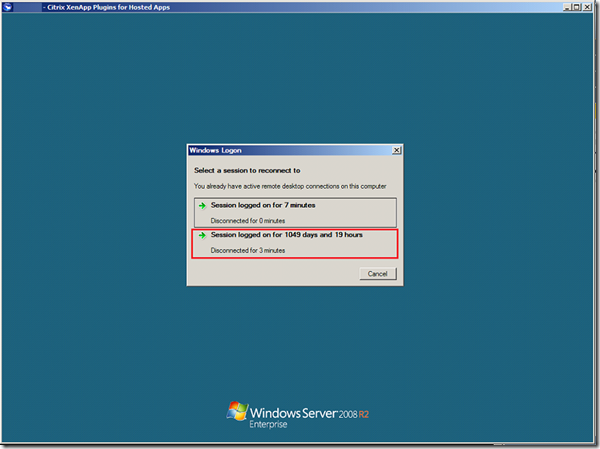
- If you try to launch the application again, then you’d receive below error. In which case you need a server reboot.
- If you logon to the server locally, you may not see any session for the reported user neither in the Citrix nor on the App server including via TaskManager and remote Desktop Manager
- There may be stale processes running under the reported user on the server though there aren’t any sessions. This usually happens with the Server Desktop published in Citrix XenApp where the XenApp logoff doesn’t kill the explorer and it’s sub-processes.
- If you try to kill these stale processes either as the same user, local admin or a domain admin that doesn’t make any improve.
———–
Error
———–
The task you are trying to do can’t be completed because Remote Desktop Services is currently busy. Please try again in a few minutes. other users should still be able to log on.
———–
OK
———–
Known Fixes:
- Apply Microsoft HotFix: An application or service that uses Winsock API or Winsock Kernel API may randomly stop responding in Windows Server 2008 R2 or in Windows 7
- Restart the App server for immediate results