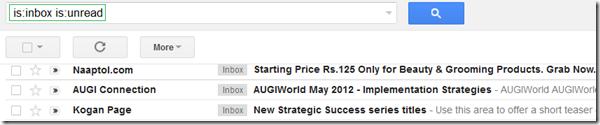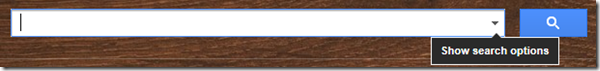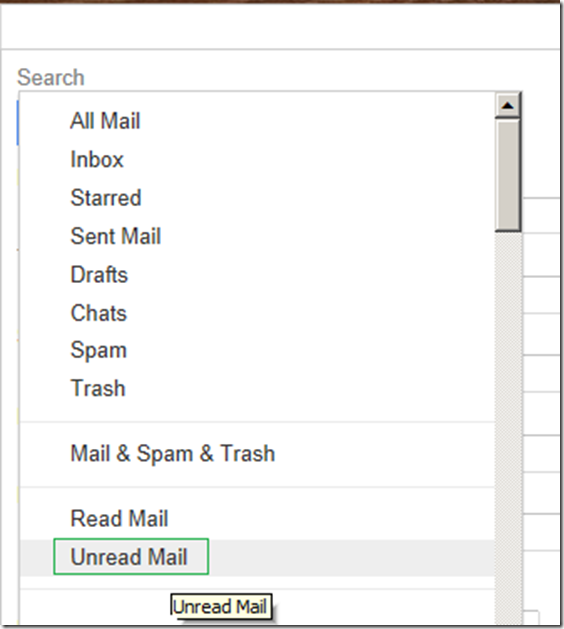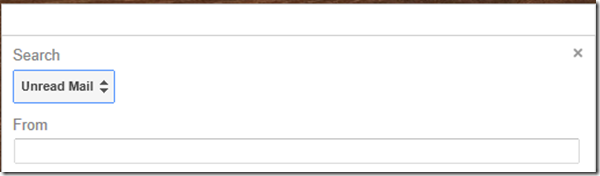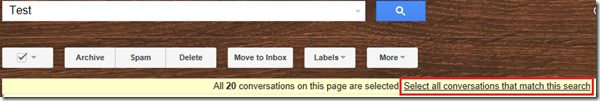Finding all unread messages in inbox/a folder/a label:
Option#1:Use search filters is:inbox is:unread to find all unread messages in
Finding all unread messages from all folders/labels including inbox:
Option#2: Click on Show Search Options and Select “Unread Mail” but this will gives
Selecting all mails in Search results
Type in search term, select “All” from search results then you’ll find an option “Select all Conversations that match this search”. This options will selects all mails across the pages of search results so that you don’t have to keep navigating through page by page of search results.