How to Auto-Download the ICA Web Client When ICA Embedding is not Used
This section describes the line of code needed to get the ICA Web Client to auto-download without displaying an embedded ICA link. NOTE: This applies only to the Internet Explorer. If you are using Netscape, each workstation has to manually install the Web Client. For more information about Citrix Web Computing, see the Citrix Web site or the documentation supplied with our products.
Typically Citrix associates the auto-download of the ICA Web Client within an embedded ICA link. With the help of this code, when Internet Explorer goes to a page with the Citrix ICA file embedded within it, the client auto-downloads and installs if the Web Client does not already exist on the workstation. Within that embed, the CODEBASE line tells the Web browser where to get the .cab file to unpack and install the ICA Web Client. If you set up your page to launch the ica file (i.e.,Click my application), your Web browser does not get the benefit of having the cab file or the instructions to auto-download the ICA Web Client.
Download wfica.cab from Http://download.citrix.com to a directory on your web server. Add the line below to enable auto-download of the client, when using NFuse this can be added to login.htm or applist.asp: to a dirctory on your web server::
;
How to Embed the Wficat.cab Web Client into a Web Page
This section describes how to embed the Wficat.cab Web Client into an HTML page so that users who do not already have the latest version of the client automatically receive the client when visiting your Web site.
Important:When using NFuse 1.x to push out the web client to a Windows 2000 workstation, wficat.cab version 6.30.1050 or later, Domain Users can authenticate to the NFuse site, and retrieve the applist. However, they will not receive a prompt to install the Web Client whether it is already installed or not. If an Administrator goes through the same process, the prompt to install the client is displayed. This problem would also happen when creating an HTML page and embed the client using the object tag. Unlike the NT 4.0 Security model, the Windows 2000 security model does not allow regular users to install software. Domain users are not able to download a CAB file via internet explorer unless explicitly given permissions (via IEAK or other means). Domain Users are not able to install applications in the program files directory. Power users and Administrators do not adhere to these restrictions.
To embed the Wficat.cab client into a Web page, copy the Wficat.cab file onto your Web server and then add the following HTML to your page:
< pre>
This example assumes that the 6.20.985 version of Wficat.cab has been copied to the document root of the Web server and is accessible at the URL "/wficat.cab." If the Wficat.cab file exists elsewhere beneath your document root, modify the CODEBASE value appropriately.
At the time this document was written, 6.20.985 was the latest version of the Citrix ICA Web Client. A more recent version may be available atwww.citrix.com/download. To trigger a client update for users who already have an older version of the Web client, you must update the #Version=6,20,985,0 syntax in the CODEBASE parameter to match the version of your Wficat.cab file.
A Sample .INF file that is being used by ActiveX installer:
Reference:
<
p>CTX676151 – How to Install the Citrix ICA Web Client – Citrix Knowledge Center
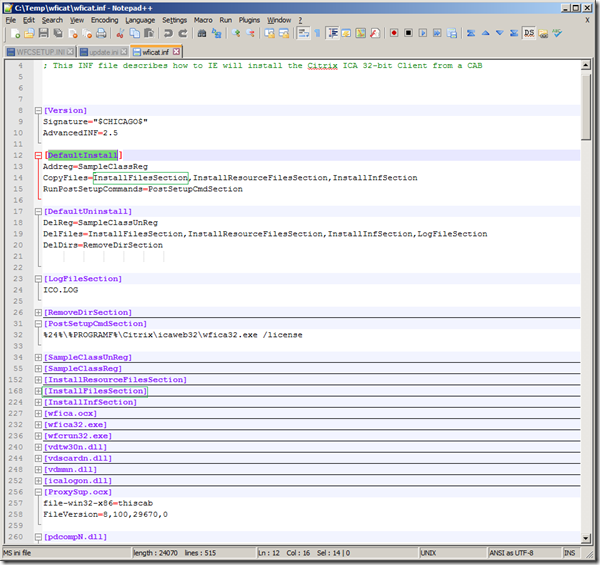
0 thoughts on “Installing ActiveX Plug-in: Auto-Download the Citrix ICA Web Client and Embed the Wficat.cab Web Client into a Web Page”
This information is already available in http://www.brianmadden.com/blogs/citrix_metaframe_xp_advanced_technical_design_guide_including_feature_release_2/pages/windows-32-bit-ica-clients.aspx. Can you provide any new information?
What info are you looking for in specific?