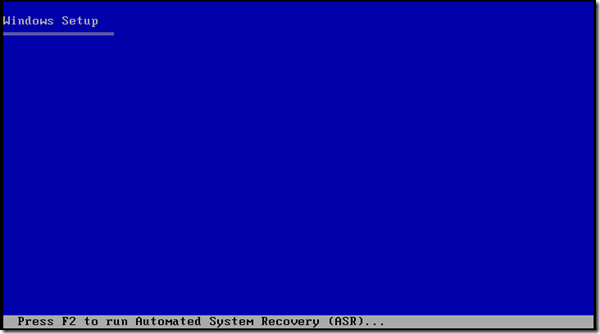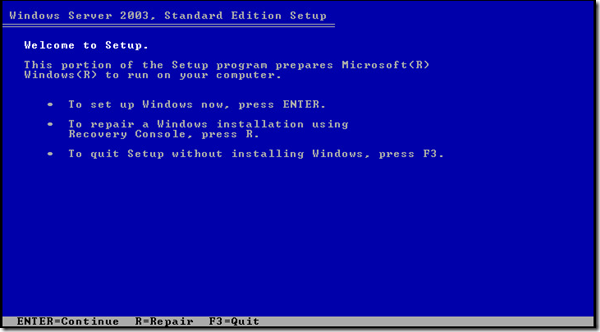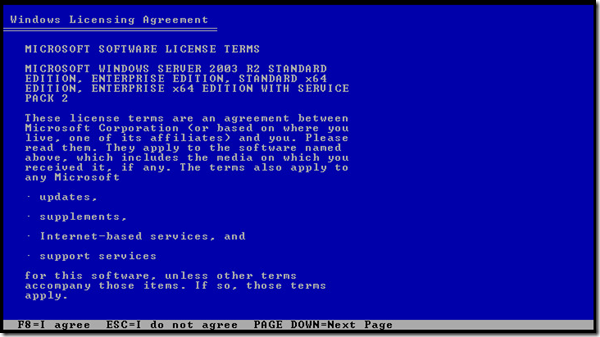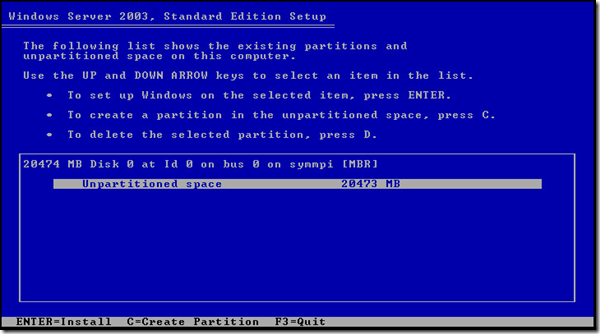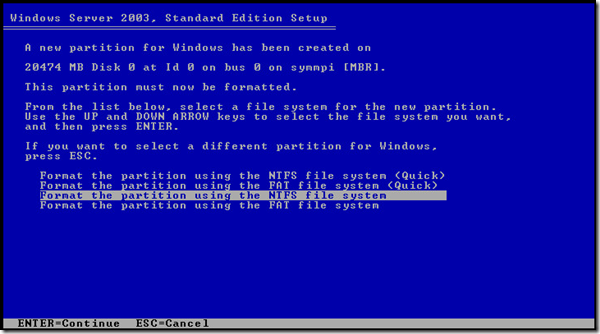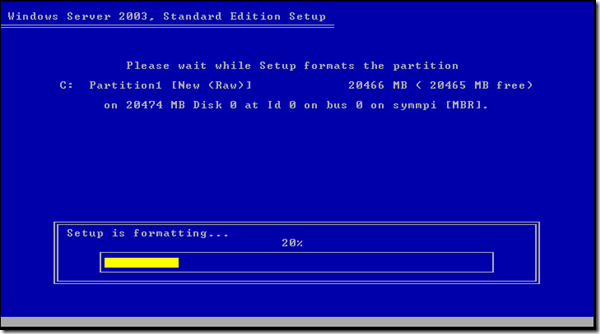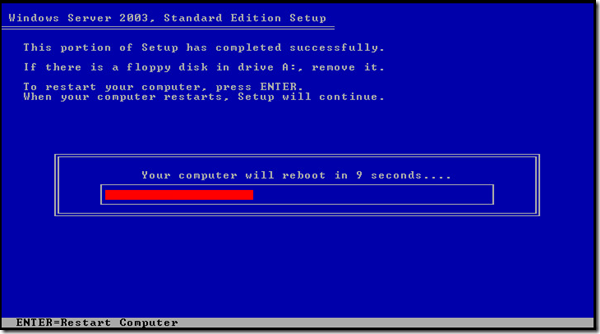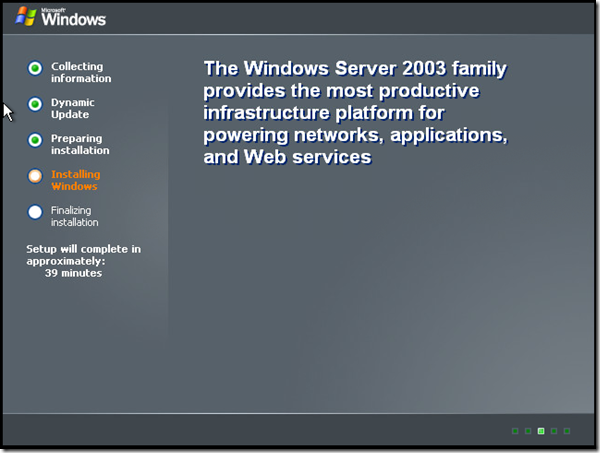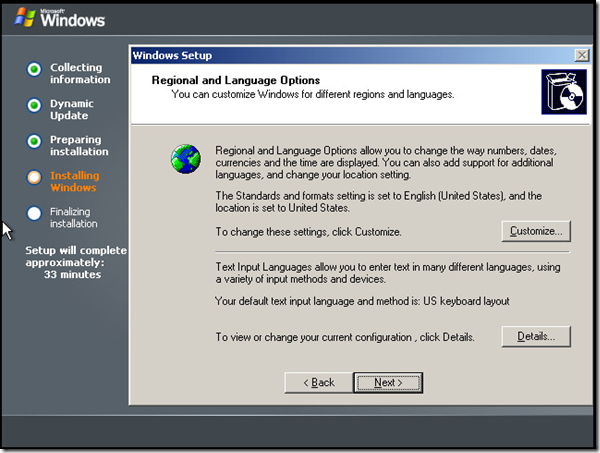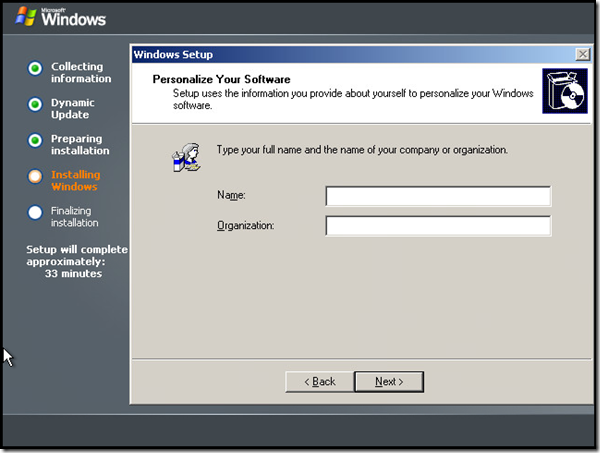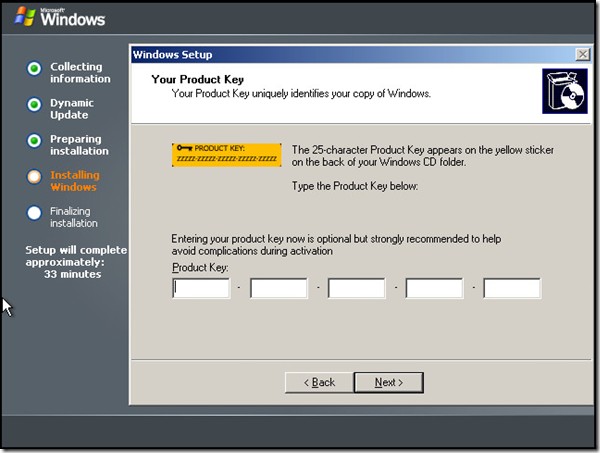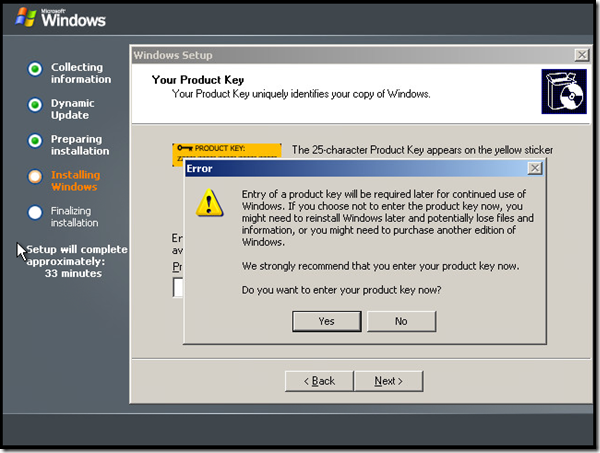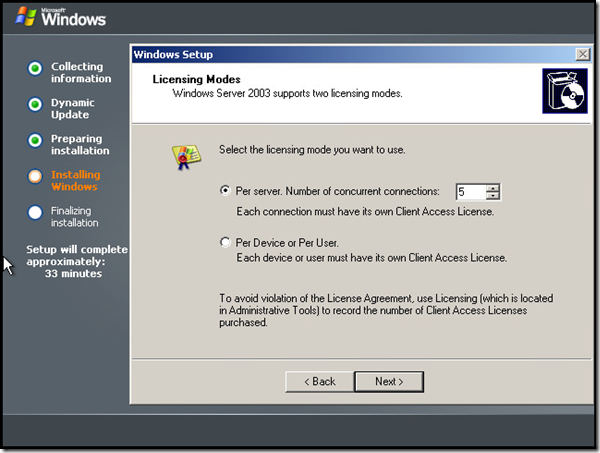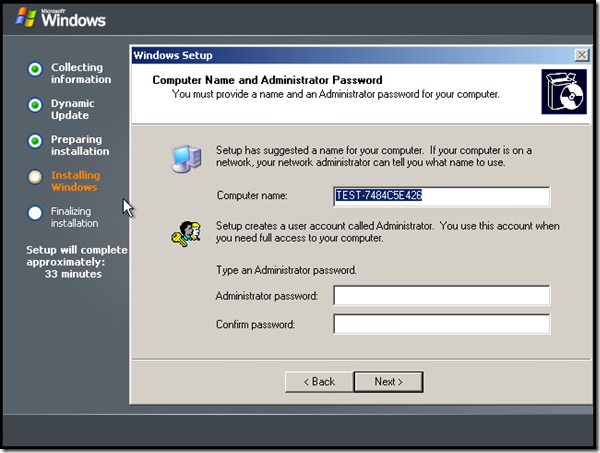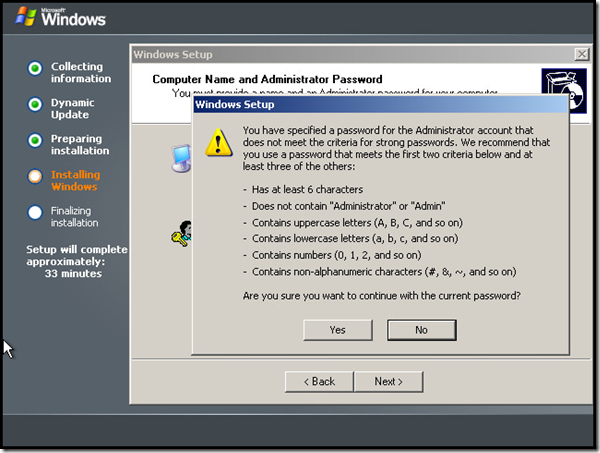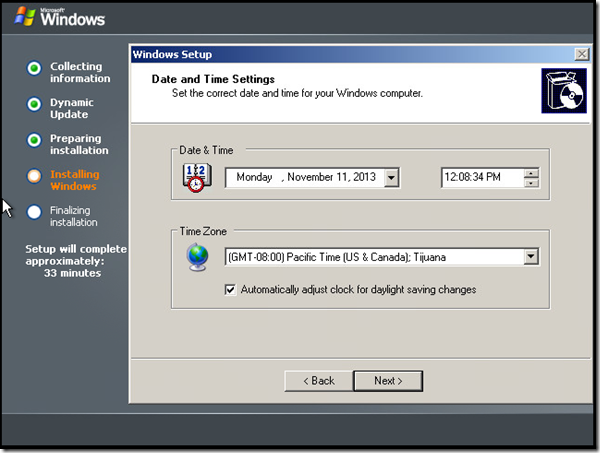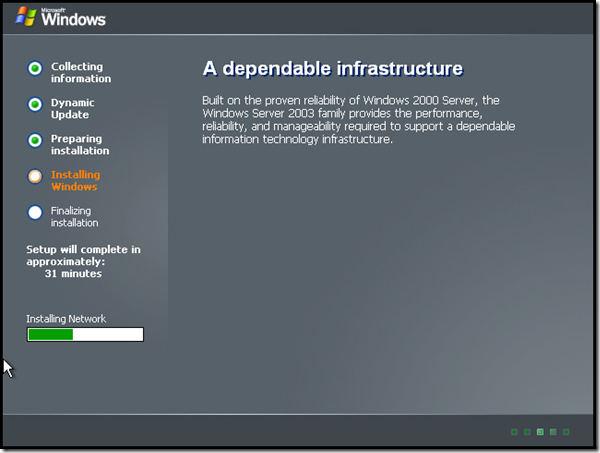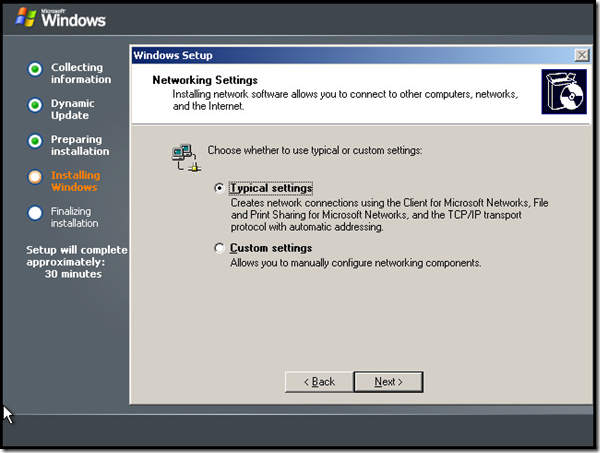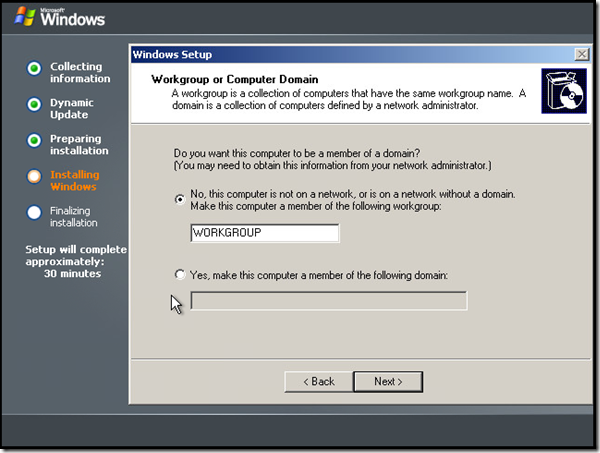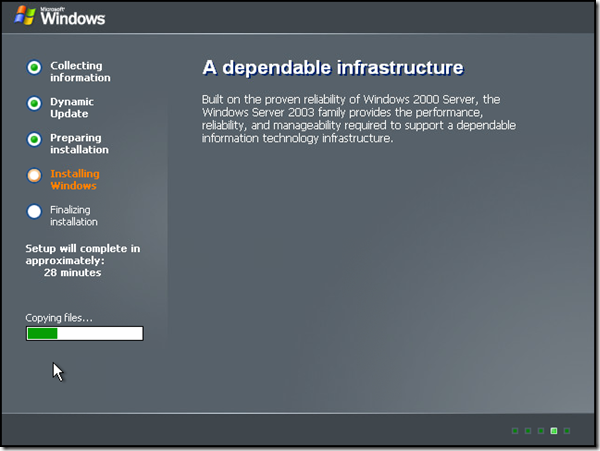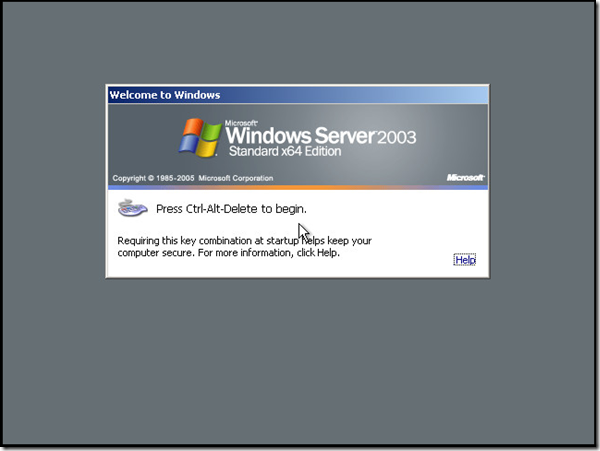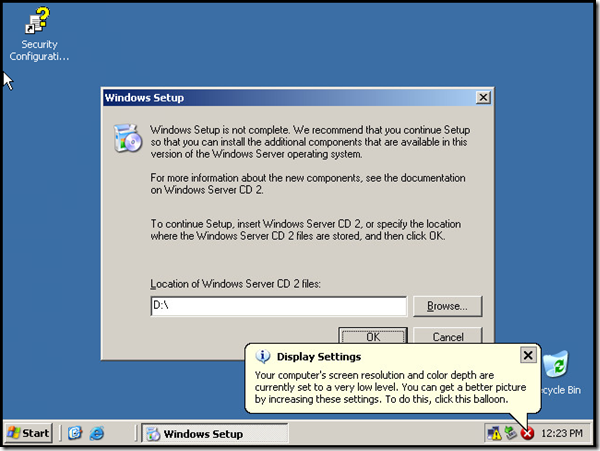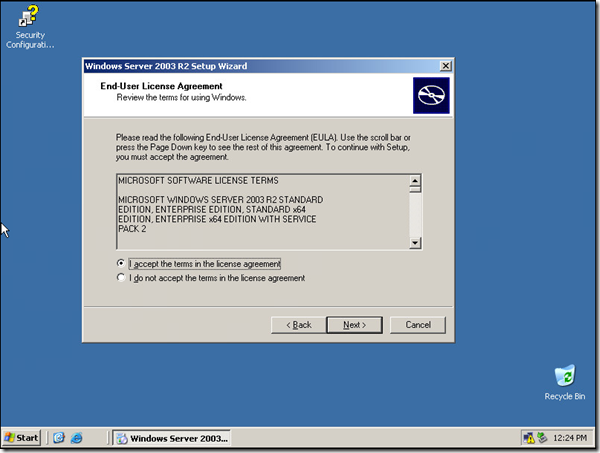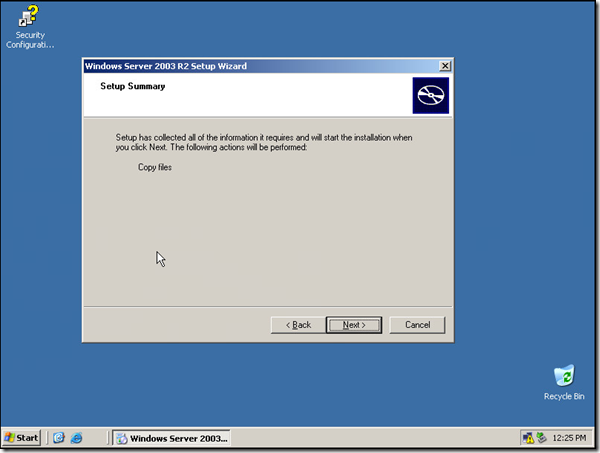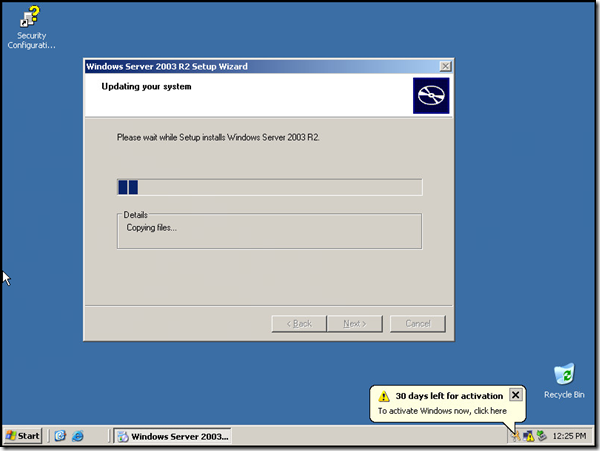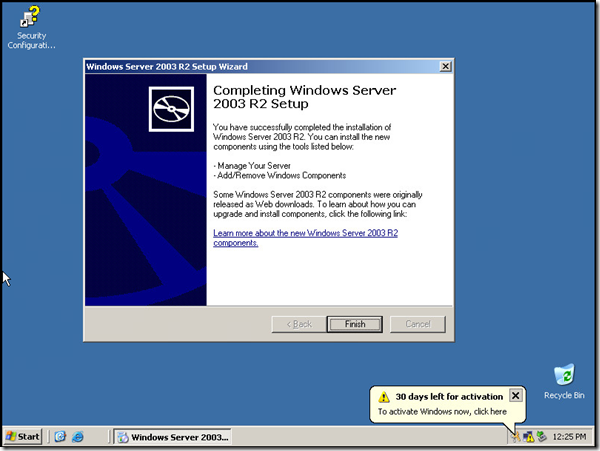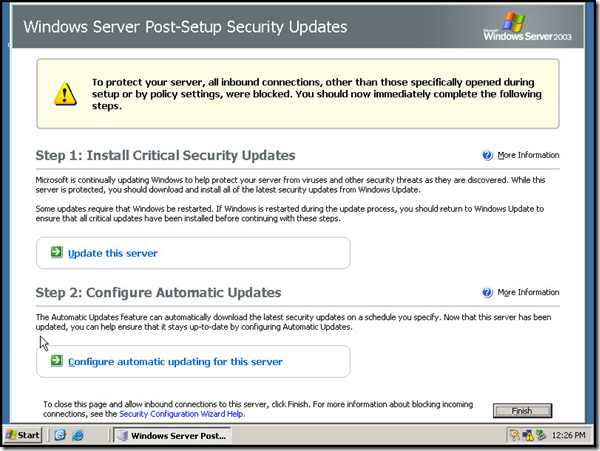Download the Windows Server 2003 R2 SP2 installer source/ISOs:
652,367,872 en_win_srv_2003_r2_standard_x64_with_sp2_cd1_x13-05757.iso
175,163,392 en_win_srv_2003_r2_standard_x64_with_sp2_cd2_x13-68587.iso
Start the system with CD1, Press Enter to start installation and then press F8 to agree the Windows Licensing Agreement.
Choose partitioning and press enter
Choose the file system NTFS/FAT for disk formatting
Choose Regional and Language Options
Enter Your Name and Organization for “Personalize Your Software”
Enter “Your Product Key”
Choose “Yes” to “Do you ”
System Auto restarts
<
p>Done.