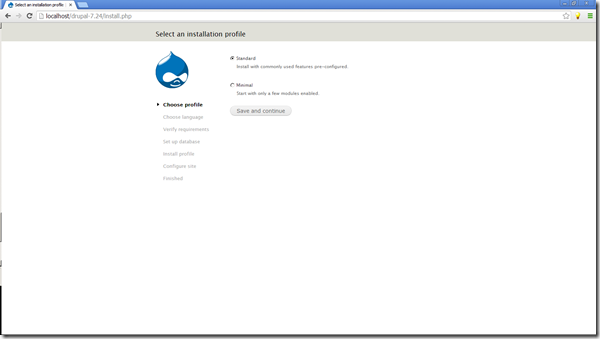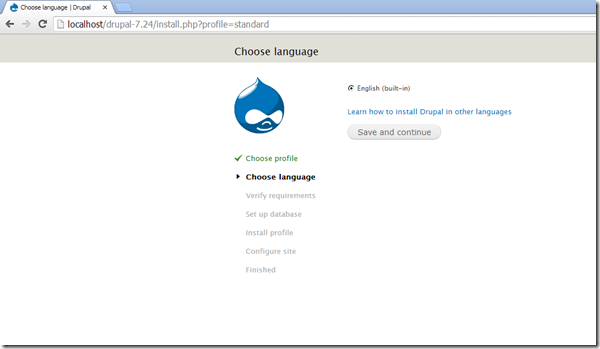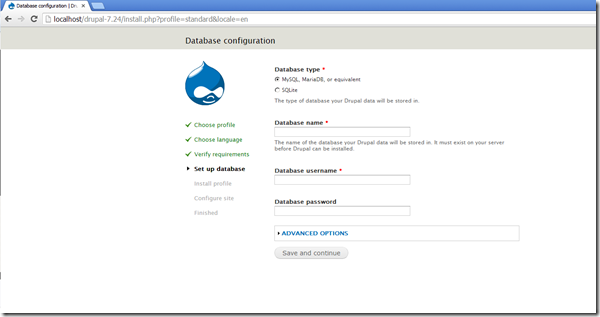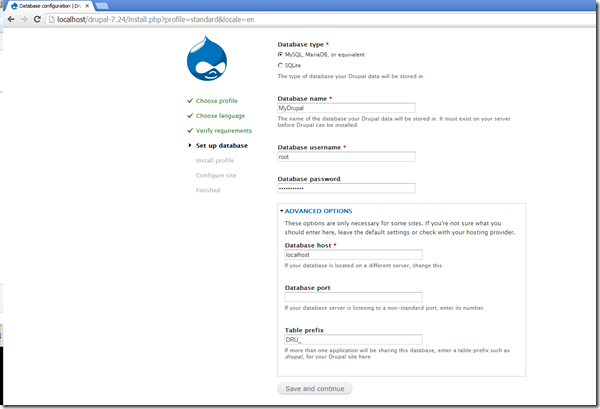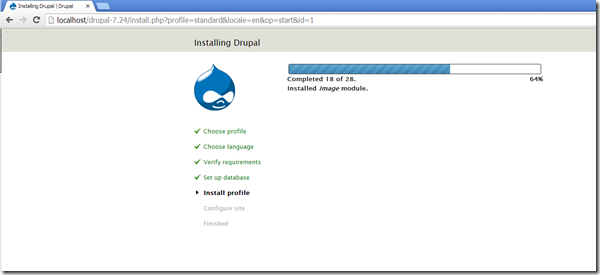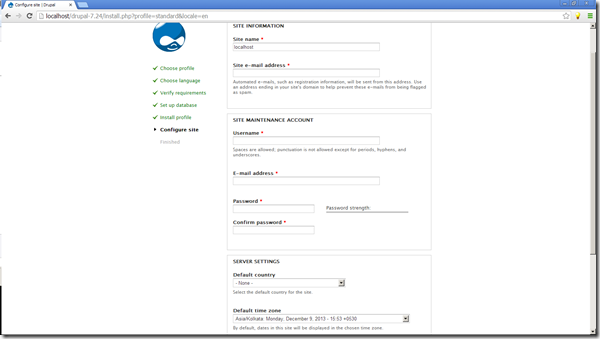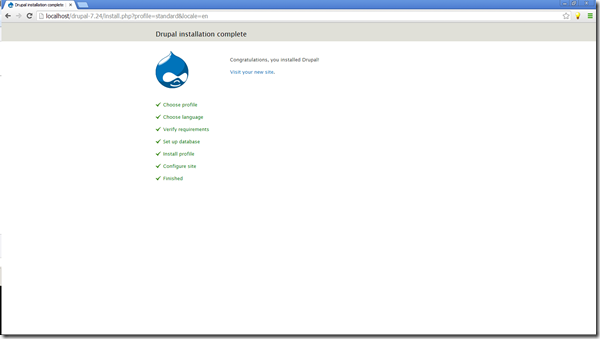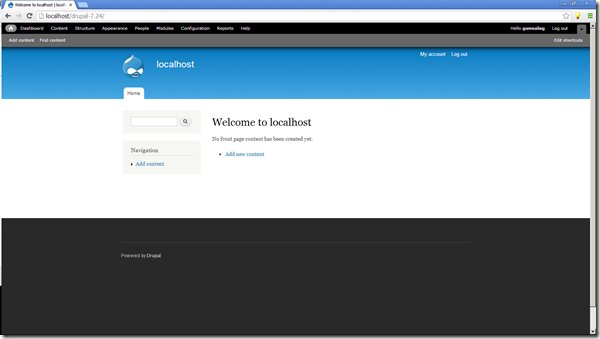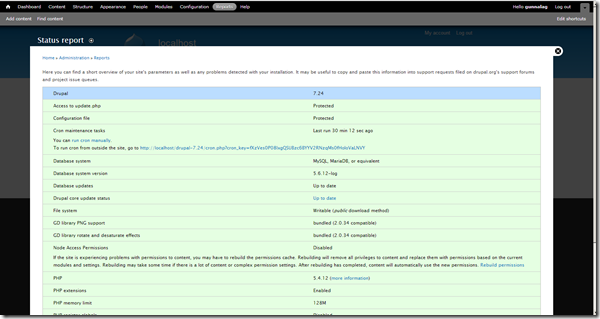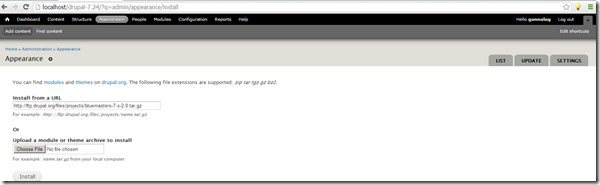Pre-requisites, you need to have wamp (Windows Apache, MySQL and PHP) installed and running in order to quickly setup your site in Drupal.
In order for Drupal to work, and to continue with the installation process, you must resolve all issues reported below. For more help with configuring your database server, see the installation handbook. If you are unsure what any of this means you should probably contact your hosting provider.
Failed to connect to your database server. The server reports the following message: SQLSTATE[HY000] [1049] Unknown database ‘mydrupal’.
- Is the database server running?
- Does the database exist, and have you entered the correct database name?
- Have you entered the correct username and password?
- Have you entered the correct database hostname?
- Ensure you have mydrupal database created on your MySQL database instance. then it will continue as shown below.
Status report
You are here
Home » Administration » Reports
Here you can find a short overview of your site’s parameters as well as any problems detected with your installation. It may be useful to copy and paste this information into support requests filed on drupal.org’s support forums and project issue queues.
Info
Drupal
7.24
OK
Access to update.php
Protected
OK
Configuration file
Protected
OK
Cron maintenance tasks
Last run 30 min 12 sec ago
You can run cron manually.
To run cron from outside the site, go to http://localhost/drupal-7.24/cron.php?cron_key=
OK
Database system
MySQL, MariaDB, or equivalent
OK
Database system version
5.6.12-log
OK
Database updates
Up to date
OK
Drupal core update status
Up to date
OK
File system
Writable (public download method)
OK
GD library PNG support
bundled (2.0.34 compatible)
OK
GD library rotate and desaturate effects
bundled (2.0.34 compatible)
OK
Node Access Permissions
Disabled
If the site is experiencing problems with permissions to content, you may have to rebuild the permissions cache. Rebuilding will remove all privileges to content and replace them with permissions based on the current modules and settings. Rebuilding may take some time if there is a lot of content or complex permission settings. After rebuilding has completed, content will automatically use the new permissions. Rebuild permissions
OK
PHP
5.4.12 (more information)
OK
PHP extensions
Enabled
OK
PHP memory limit
128M
OK
PHP register globals
Disabled
OK
Unicode library
PHP Mbstring Extension
OK
Update notifications
Enabled
Info
Upload progress
Not enabled
Your server is capable of displaying file upload progress, but does not have the required libraries. It is recommended to install the PECL uploadprogress library (preferred) or to install APC.
OK
Web server
Apache/2.4.4 (Win64) PHP/5.4.12
Installing new Theme: