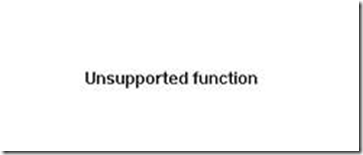While connecting to ICA session, Citrix client results in “Unsupported function” error message as shown below:
Environment:
- Windows 7 x64 SP1
- Internet Explorer 10 (IE10)
- Citrix Online Plug in v12.3
Cause:
Its found that when using Citrix Online Plug in v12.3 with IE10, Citrix connections fail with “Unsupported function” error message.
Fix:
Upgrade Citrix Client to a latest version, that is Citrix Receiver 4.1 as of now.
Alternatively, you can failover Browser version to IE8 and still use Citrix Online Plug in v12.3.