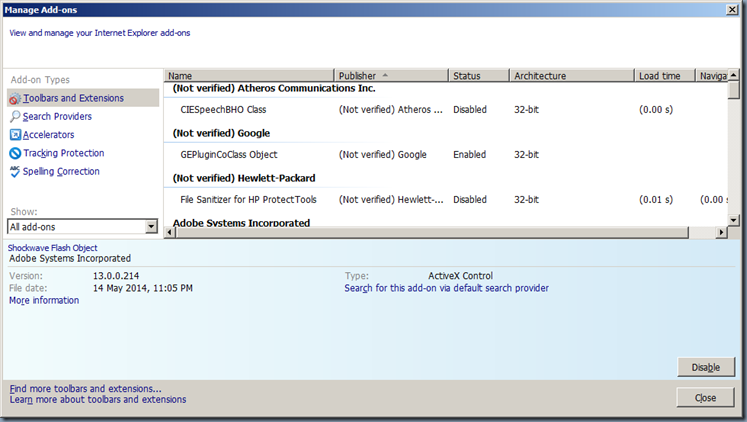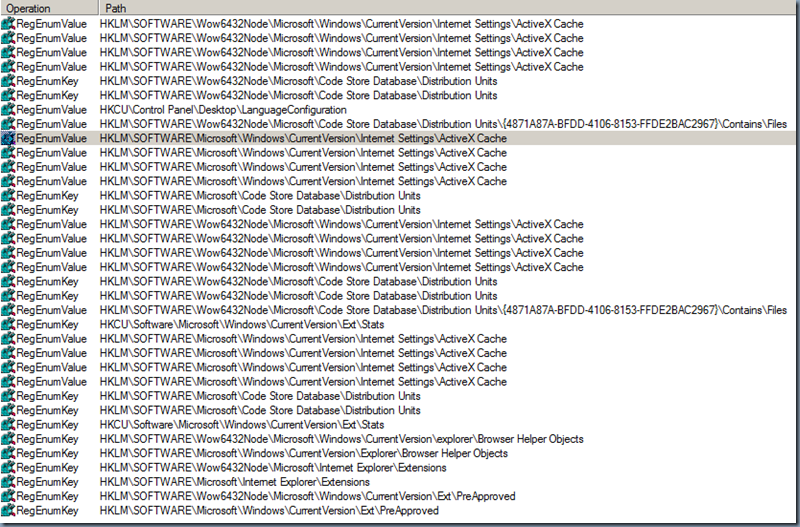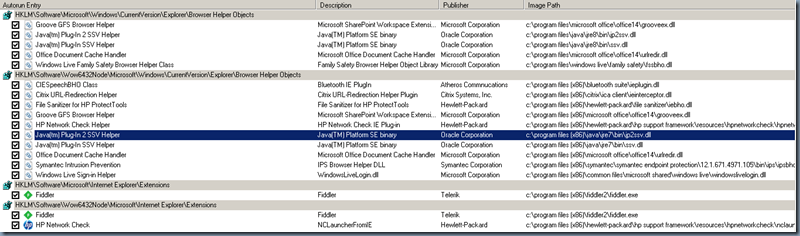Environment:
Windows 7 x64 bit + Internet Explorer 11
Requirement:
You want to programmatically determine what all add-ons installed on your Windows 7 systems. To do this you need to know where IE saves all of its Add-ons configuration/details.
Solution:
Here is a quick list of various locations that IE look for all of its add-ons on the system. This list is obtained by profiling the IE browser while doing operation of: Internet Options > Manage Add-ons > In Show: drop down list > Select “All Add-ons” as shown below:
Resultant list of Internet Explorer browser add-on registry paths:
| Sl.No | Operation | Registry Path |
| 1 | RegEnumValue | HKLM\SOFTWARE\Wow6432Node\Microsoft\Windows\CurrentVersion\Internet Settings\ActiveX Cache |
| 2 | RegEnumKey | HKLM\SOFTWARE\Wow6432Node\Microsoft\Code Store Database\Distribution Units |
| 3 | RegEnumValue | HKLM\SOFTWARE\Microsoft\Windows\CurrentVersion\Internet Settings\ActiveX Cache |
| 4 | RegEnumKey | HKLM\SOFTWARE\Microsoft\Code Store Database\Distribution Units |
| 5 | RegEnumKey | HKCU\Software\Microsoft\Windows\CurrentVersion\Ext\Stats |
| 6 | RegEnumKey | HKLM\SOFTWARE\Wow6432Node\Microsoft\Windows\CurrentVersion\explorer\Browser Helper Objects |
| 7 | RegEnumKey | HKLM\SOFTWARE\Microsoft\Windows\CurrentVersion\Explorer\Browser Helper Objects |
| 8 | RegEnumKey | HKLM\SOFTWARE\Wow6432Node\Microsoft\Internet Explorer\Extensions |
| 9 | RegEnumKey | HKLM\SOFTWARE\Microsoft\Internet Explorer\Extensions |
| 10 | RegEnumKey | HKLM\SOFTWARE\Wow6432Node\Microsoft\Windows\CurrentVersion\Ext\PreApproved |
| 11 | RegEnumKey | HKLM\SOFTWARE\Microsoft\Windows\CurrentVersion\Ext\PreApproved |
<
Other references on this topic: