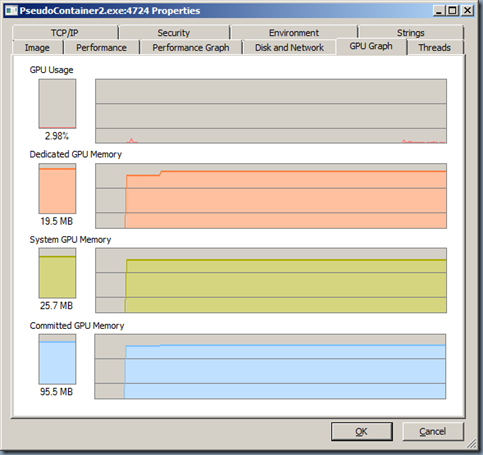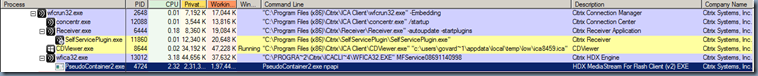Requirement:
You enable “HDX MediaStream Flash Redirection on the User Device” setting in Citrix Policies and would like to verify the effect of the policy on the client system/device
Verifying “HDX MediaStream Flash Redirection on the User Device” on User Device:
On the user device connect to the Citrix Session and open any of the Flash video content, say play a video on Youtube. This will cause your session policy to redirect the Flash video play to the client device.
Requirements on Client Device: User device should have any of the supported version of Flash Player installed.
When Flash content is successfully redirected to the client device,
- Citrix on the client device will launch a process called “HDX MediaStream For Flash Client (v2) EXE” whose
- executable is named as PseudoContainer2.exe and
- it’s located at “C:\Program Files (x86)\Citrix\ICA Client\PseudoContainer.exe” and
- it runs under wfica32.exe located at “C:\Program Files (x86)\Citrix\ICA Client\wfica32.exe”
You can observe this in Procexplorer as shown below:
You can also confirm this by running the video in full screen which will pop out the Flash Player window from Citrix Session and Appears as the Window on client device taskbar as shown below:
Fine-tuning Client Devices for improved performance of Redirected Flash playback:
- When you redirect Flash to client devices, it’s recommended for Client Devices to have the Flash player of version that matches with the server you are connecting in the session. Otherwise, you’ll receive below prompt asking “Do you want to optimize content designed for Flash, such as videos, animation, and applications?”. To avoid that always match client and server Flash versions.
- Network bandwidth on Client devices: As the Flash content is redirected the streaming and rendering will happen on the end devices. Thus to stream the online content faster for uninterrupted experience, you need to have a good bandwidth on your devices.
- GPU enabled client devices: As the flash content is more of graphics rendering, if your client device has a Graphics Processing Unit (GPU). then the Flash content is played back much fine. Below is the screenshot of GPU usage when a video on Youtube is played, which explains how much GPU helps Flash content playback.