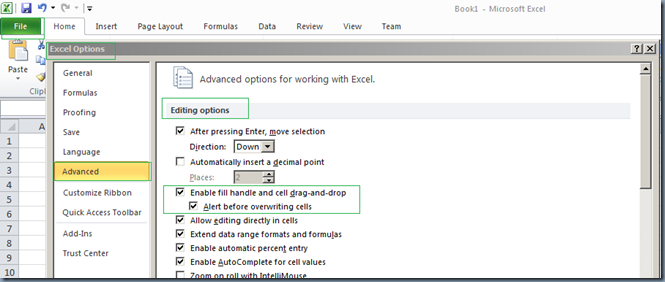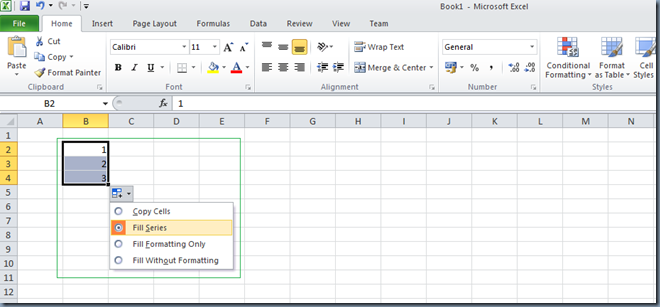Enable Auto Fill Options in Excel 2010:
It’s often case that while working in Excel 2010, you notice that Auto Fill options aren’t available all of sudden, without you making any changes that would disable/stop this feature in Excel. You would like to have it enabled back so that you can continue using it in your Excel 2010.
Here are the quick steps on how to toggle (switch on or off) the Auto Fill feature in Excel: