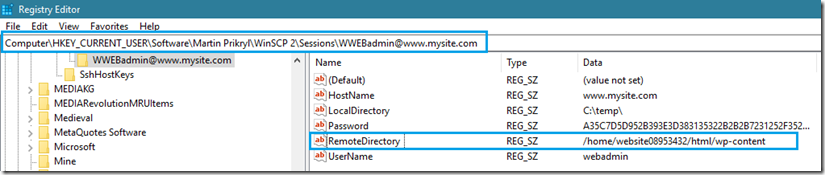Requirements:
- Using WinSCP, you have navigated to a folder that has a lot many sub-folders to list. WinSCP doesn’t respond until it completes the enumeration of all the sub-folders.
- This forces you to terminate/close the WinSCP program. The trouble returns when you launch the WinSCP program as it again starts in the same folder where it was closed before and again becomes unresponsive.
- This is the default behavior of WinSCP and it doesn’t leave you with any other option then to just wait for WinSCP to complete the sub-folders enumeration.
- Its a common practice that many website owners opt for share hosting and connect to their website folders via WinSCP. When they navigate a level above their home folder, WinSCP ends up enumerating all the home folders available in the next level folder.
Solution:
- By default, WinSCP saves its session parameters like HostName, LocalDirectory, RemoteDirectory, UserName, and Password in registry during every exit. The registry path is reg query “HKEY_CURRENT_USER\Software\Martin Prikryl\WinSCP 2\Sessions\<WinSCP site/session name>”
- When you restart WinSCP and any session, it reads the same registry parameters and uses them in session establishment.
- By changing this registry value to your home path/folder, you will get WinSCP quickly connect to your required folder and avoids WinSCP from entering into the unresponsive state.
- In this particular case, you require to reset the value of RemoteDirectory parameter to your home folder.
Example:
C:\>reg query “HKEY_CURRENT_USER\Software\Martin Prikryl\WinSCP 2\Sessions\WWEBadmin@www.mysite.com”
HKEY_CURRENT_USER\Software\Martin Prikryl\WinSCP 2\Sessions\WWEBadmin@www.mysite.com
HostName REG_SZ www.mysite.com
UserName REG_SZ webadmin
Password REG_SZ
LocalDirectory REG_SZ C:\temp\
RemoteDirectory REG_SZ /home/website08953432/html/wp-content
C:\>
If RemoteDirectory value is changed to /home by any chance, your WinSCP session will tries to enumerate all subfolders in that path which can take a long while. By manually changing it to your own website path like /home/website08953432/html/wp-content will make it to launch just fine.