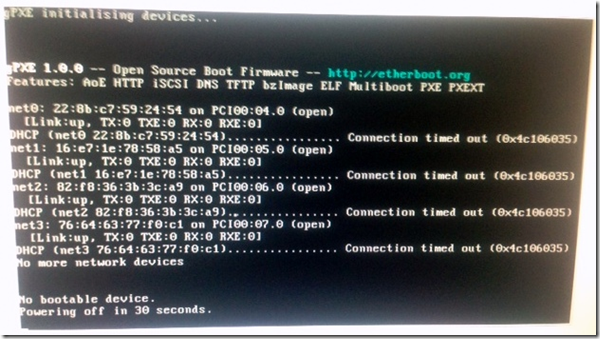In Citrix Provisioning Services 5.6 SP1, when setting a new device to boot from vDisk using XenServer 5.6 SP2, the following error was received (Figure 1):
Could not boot from filename “ardpb32.bin”: Connection timed out (0x4c126035)
Figure 1
gPXE 1.0.0 — Open Source Boot Firmware – http://etherboot.org
Features: AoE HTTP iSCSI DNS TFTP bzImage ELF Multiboot PXe PXEXT
net0: 5e:e0:16:8d:b6:b8 on PCI00:04.0 (ppen)
[Link:up, TX:0 TXE:0 RX:0 RXE:0]
DHCP (net0: )………..Connection timed out (0x4c126035)
No more network devices
No bootable device
Powering off in 30 seconds.
Performing a search via an Internet search engine returned various solutions for older versions of XenServer and also recommendations to disable all TCP Offloading in the master image the vDisk is created from. TCP Offloading had already been disabled in the master image. Another suggestion was to verify that DHCP Option 60 was not set. I verified that Option 60 was not set (Figure 2).
Figure 2
Now that the Internet has been used for help, time to turn to checking the obvious. Citrix Provisioning Services uses TFTP and this runs as a service. Is the TFTP service running? Look at Figure 3.
Figure 3
Somehow the TFTP Service was stopped. There is nothing in either the Application or System event logs to indicate why the service either stopped or didn’t start when the PVS Server was powered on. Starting the TFTP Service and then restarting the Virtual Machine that is receiving the streamed vDisk fixed the error (Figure 4).
Figure 4