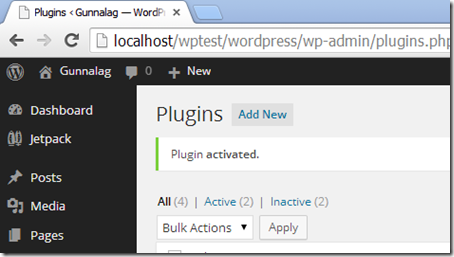WordPress Updates
Last checked on April 18, 2014 at 3:52 am. Check Again
Important: before updating, please back up your database and files. For help with updates, visit the Updating WordPress Codex page.
An updated version of WordPress is available.
- You can update to WordPress 3.9 automatically or download the package and install it manually:
While your site is being updated, it will be in maintenance mode. As soon as your updates are complete, your site will return to normal.
Plugins
Your plugins are all up to date.
Themes
Your themes are all up to date.
Click “Update Now”
Update WordPress
Downloading update from http://downloads.wordpress.org/release/wordpress-3.9.zip…
Unpacking the update…
Verifying the unpacked files…
Preparing to install the latest version…
Enabling Maintenance mode…
Copying the required files…
Disabling Maintenance mode…
Upgrading database…
Update Plugin
Downloading update from http://downloads.wordpress.org/plugin/akismet.3.0.0.zip…
Unpacking the update…
Installing the latest version…
Removing the old version of the plugin…
Plugin updated successfully.
Installing Plugin from uploaded file: jetpack.2.9.3.zip
Unpacking the package…
Installing the plugin…
Plugin installed successfully.
Activate Plugin | Return to Plugins page
<